Templates
With the template plugin, you can store your own content templates or fetch predefined templates from your template server. The plugin requires a business license.
Just activate the plugin, and you will see a new tab called "templates" on each page. You can store the current page as a template, creating collections of useful templates for pages. There is also a collection of templates that you can load from our template server.
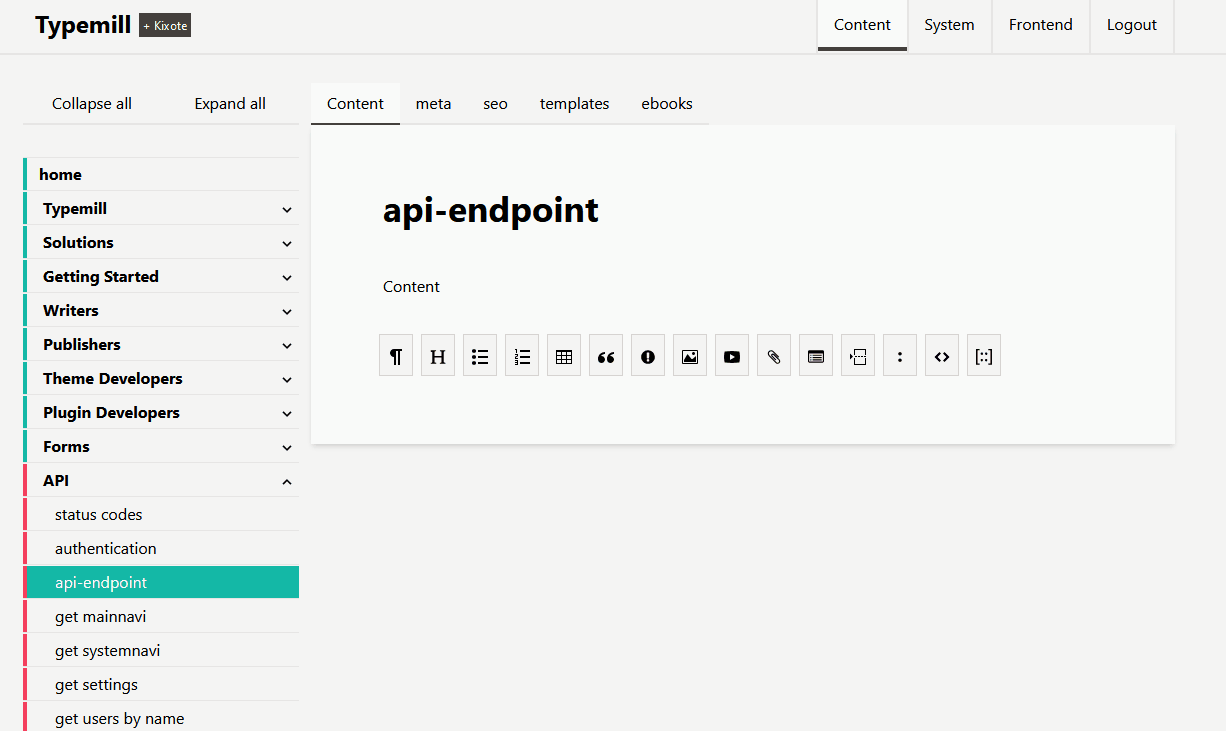
Documentation Templates
The template server provides a set of templates that you can use to write technical documentation. The templates are created by the Good Docs Project and are open source. This means you can also use those templates without the template plugin by manually copying them into your pages. The plugin just makes this much more convenient with just a click.
Create Your Own Template Collection
To speed up your content process, it is often useful to create basic page structures using templates. This way, you can set up new pages with a click and customize the content quickly.
The best way is to create a new page, set up a general content structure, and then store it as a template. You can also load an existing template, modify it as you like, and then store it as your own template. If you want to update a template, load it first, change the content on the page, and then save it as a new template with a different name. Don't forget to delete the old template so your template collection stays clean and up-to-date.
More Templates
We will constantly add more templates for different scenarios to the template server. The templates will be immediately available in your plugin without requiring an update.